
MediaAlly
Onboarding

STEP 1
Initial Questionnaire


What are your marketing goals? Please rank them in order of importance.

What are your biggest marketing challenges?

Which marketing initiatives are or have been successful for you in the past?

Who is your target audience? Please provide as much detail as possible.

Who are your top three competitors?

Which members of your team will we be working with? Please provide names & contact info

Who will be our primary contact? How often would they like to meet?

Do you have brand guidelines that you can share with us?

What products or services do you offer? Please provide as much detail and supporting documentation as possible.

Do you have a marketing budget? If so, what is it?

MediaAlly
Will analyze your current SEO Ranking, Social Stats, Analytics and overall current Marketing standings vs. direct and industry competitors.
(screenshot capture). We will do this before kick off meeting.
STEP 2
Initial Analysis

Kickoff Meeting
After initial analysis and data gathering, we will meet in person or via zoom/google hangouts and…

Discuss marketing goals and what success looks like for them

Gather any additional info about their target customers/what content resonates with their customers

Discuss specific brand guidelines or voice/tone that we need to adhere to?

Gather Ideal timelines for the marketing projects you’ll be handling

Ask for additional questions they have or content they’d like to see?

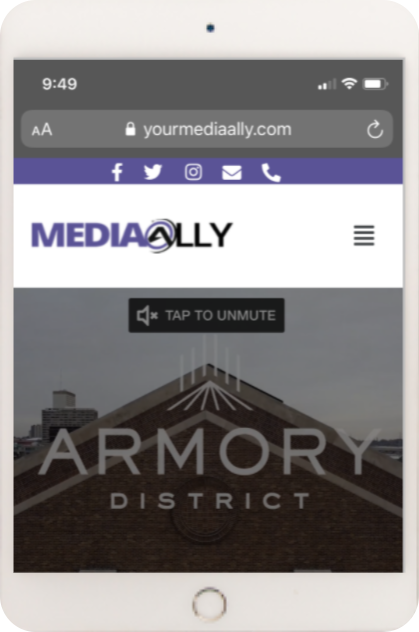

Logins &
Additional Needs
- Website domain/hosting login info
- Social media login credentials
- Logos (if none, have client send 3 examples of logos they like)
- Website (if none, have client send 3 examples of logos they like)
- Branding guide (if applicable)
- Email list (if applicable)

Welcome
Packages
Send to Client
- Team introductions - name and role
- Summary of goals/what we will achieve
- Summary of services we will provide
- What will be expected of client
- Meeting cadence and schedule
- Any additional info we need from them
- Contract
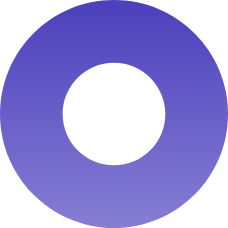

To Do
Send clients an email with ”Welcome Info” after they’ve sent logins and questionnaire.

Monthly Subscription
Our Monthly pricing packages are more cost-effective as we include a variety of services at a discounted price to better meet your needs. These plans typically include website updates, paid and organic social, branding guidelines & more!

A-La-Carte
We have a-la-carte services that you can individually choose to build your own “plan.” For example, you can individually select a one-off video and photo shoot and social media management. While these may be a better route for someone seeking less services, note that the more services you select, the greater the discount.

Services
Pricing
Please note, we have a “half up front” policy on marketing plans, websites, and logos. This means that we must receive half of the total price of the service prior to beginning work. As you can imagine, we have quite a few clients and we want to make sure we are respecting the time of our designers, developers and content curators.
Facebook Paid Advertising
Facebook Business Access
Client’s will need to grant MediaAlly access by performing the following…
Step 1
Go to Facebook Business Manager at www.business.facebook.com

Step 2
If you haven’t ever run Facebook/Instagram ads, create an account. If you have had ads in the past, log in.

Step 3
Open Business Settings by clicking the 3 lines on the top left side of the screen. Next, click on business settings (gear icon).
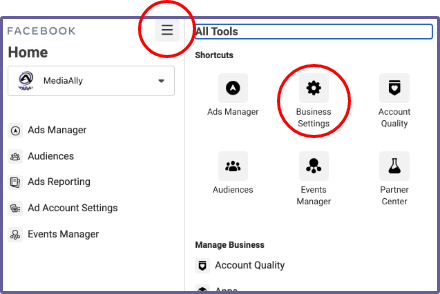
Step 4
On the next screen, click Partners. This should appear on the left side of the screen under “Users.”
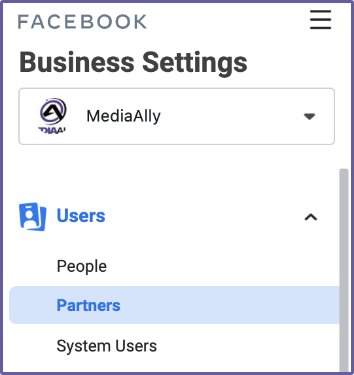
Step 5
Click “Add” and then click “Give a partner access to your assets”
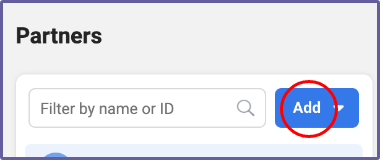

Step 6
Enter our partner ID:1079023465459621 and then click “Next.”
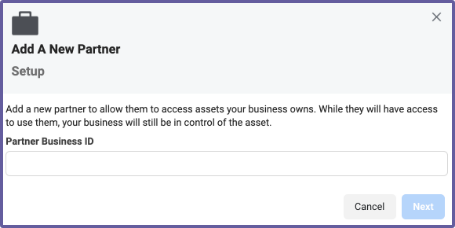
Step 7
On this screen, you can add partners to multiple assets. Choose a type of asset in the first column. Please give us access to your business page and Ad accounts (these are located on the left column). Please toggle on (blue) all roles in the third column. Repeat these steps until you’ve chosen roles for all of the assets you want to assign.

Step 8
Click “Save Changes.”

